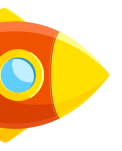PERSONALIZATION
Being fully aware that each child is unique and develops in his or her own way, we decided to enable our users to personalise the package as much as possible.
Home page
The home page is a place where all the games are displayed and can be started by clicking on the game icon. The parent or the therapist may choose which games are available for the child in the games settings.

Difficulty levels
Each of our games has four difficulty levels which differ in available cues and activity duration. The parent or the therapist may choose the difficulty level in each game as the most suitable for a child.

Interfaces
There are three interfaces that can be used to play our games:
Computer mouse. Some children have difficulties in learning how to use the computer mouse, especially in their first contacts with a computer. Playing the Autilius games may be a great opportunity to master this skill. The elements to be clicked on are large and distinguishable and they glow while the cursor is positioned over them. The computer mouse as a controller is a good solution for children with motor dysfunctions who would otherwise have difficulties using the touchscreen or motion control.
Touch screen. The touchscreen is the most intuitive way of using a computer program. Most children master this interface at a very young age. The main advantage of using a touchscreen interface is that the interaction with the game is similar to performing a real pointing gesture, which may help in transferring the effects of the training on everyday life. However, the lack of access to a touchscreen computers feature may limit the possibility of using this paricular interface.
Motion control. Motion control is an interface that makes our games for children with autism unique. It was developed in cooperation with specialists in the field of high-tech therapy equipment. The motion control interface can be used with a web cam (built-in or connected to a USB port). While using motion control, players see their mirror image on the screen and move their hands in the air to select objects on the screen. Children enjoy this new way of using the computer. It increases their motivation to complete the tasks and makes therapy more appealing.
Each interface is available for individual games and each can be chosen independently (the child can play one game with motion control, while the other using the touchscreen, etc.).
Your browser is out-of-date!
Update your browser to view this website correctly.